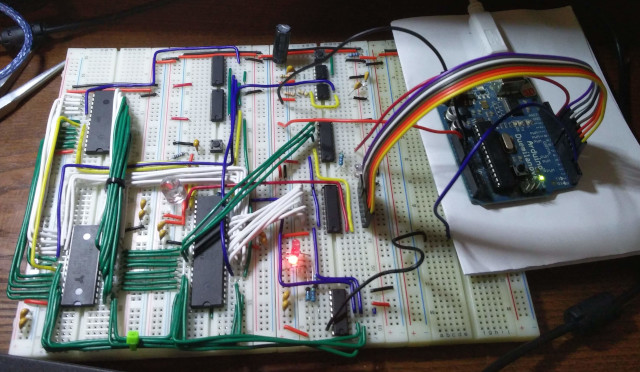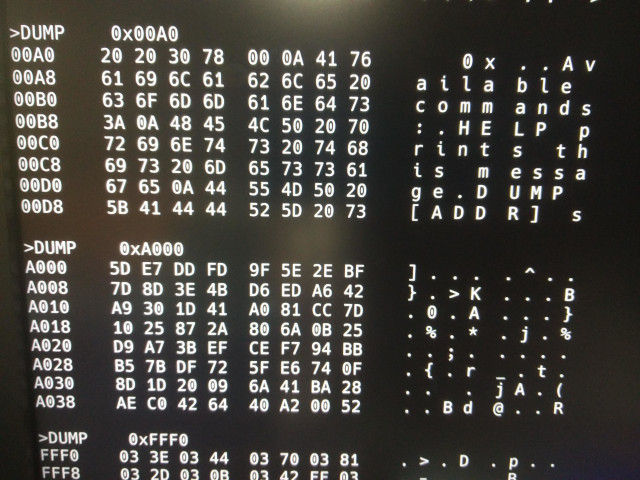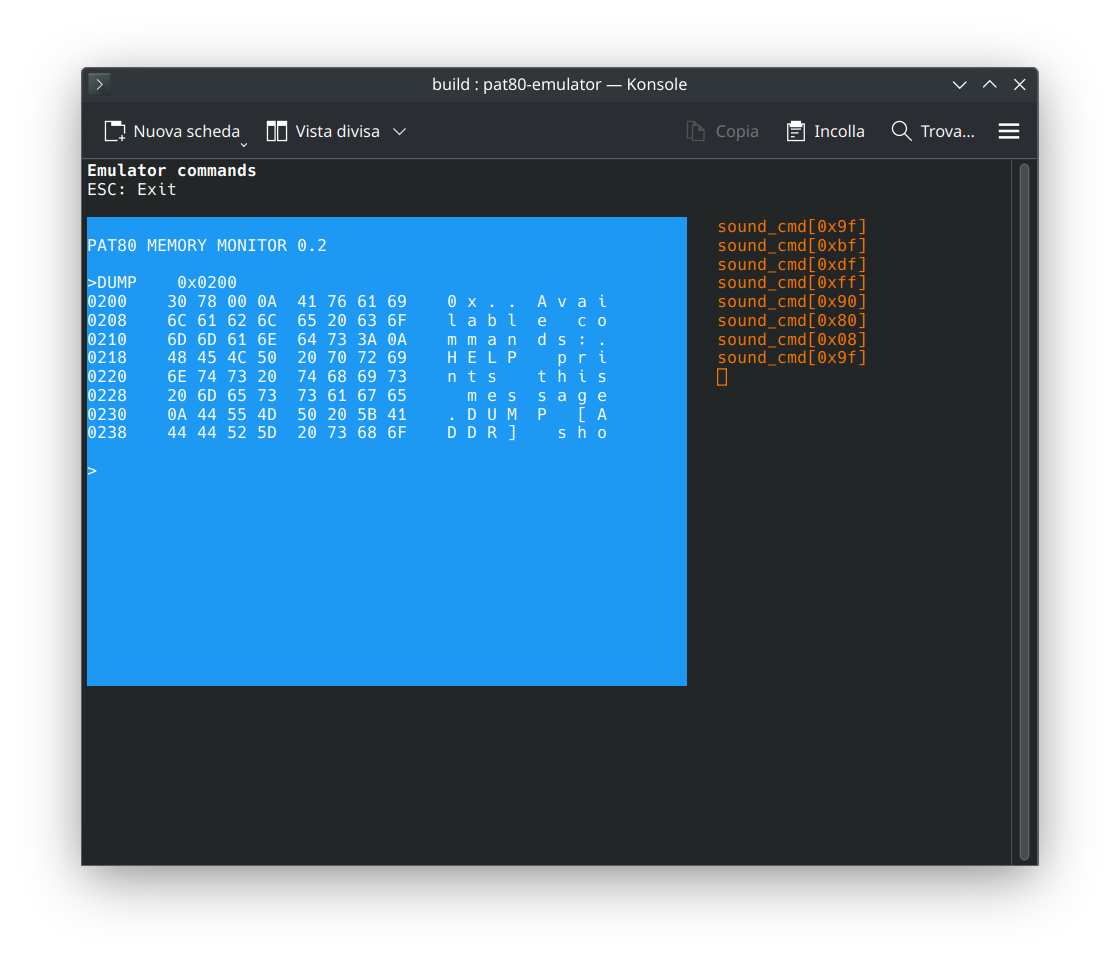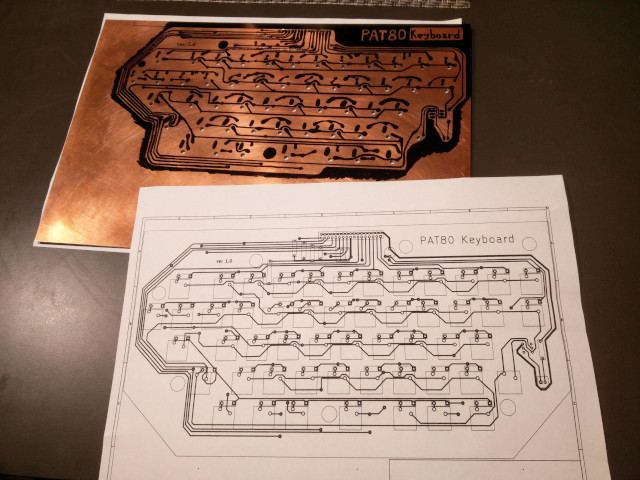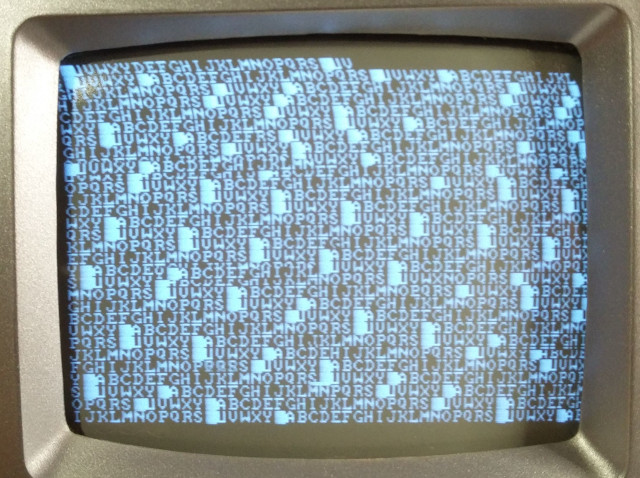Pat80
Pat80 Home Computer is an attempt to develop the simplest possible Zilog Z80 based computer in 2021.
Hardware
Instead of being another single board computer, Pat80 focuses on modularity:
- The Core board contains Z80 CPU, 32k ram, 32k rom, memory and I/O decoding logic
- The Backplane is a stupid I/O bus board with no active components, 1 socket for the Core board and 8 sockets for I/O boards
- Each I/O board must implement tri-state and go to high impedance according to its EN pin to avoid bus contention
- The Power Supply module contains a 7805-based linear power supply capable of delivering 1A @5v for the core and I/O boards
Here is a picture of the early stages of development:
I/O Boards
Parallel terminal interface
A parallel terminal based on Arduino is used for development purposes and will be replaced by an UART card.
Keyboard controller
Pat80 features a blue-switches mechanical matrix keyboard, seen by the system as a memory area in I/O space. The keyboard doesn't use interrupts and is polled by the OS.
Video controller
The monochrome 368x248 pixels video output is software-generated by an ATMega 1284 MCU. The timings are generated by the MCU's 16 bit internal timer and the vertical sync time is used to update the framebuffer.
Software
The OS is a simple Memory Monitor. It can show memory content in hex and ascii with the typical hex editor tabular view. Programs can be loaded from the keyboard, writing Z80 opcodes and data in hex. The program can be executed from any ram position and the Memory Monitor can be brought to screen in any moment issuing an INT signal (the Z80 INT pin should be connected to a button with pull-up resistor). There is an experimental and unfinished quick load function using a python terminal to load a binary file directly to memory and execute it.
Emulator
The pat80 memory monitor (the os) can be run in a z80 emulator. You can find a very simple one I wrote ad hoc in pat80-emulator. It's based (and depends on) the excellent Z80 emulator library by redcode. Follow the instructions on pat80-emulator/README.md to build and run it.
The emulator requires a rom file to run. To obtain a pat80 rom, head to pat80-computer/software/z80-assembly/os/ and run make run to build the rom from assembly and start the emulator. You will see some windows showing the emulated computer's memory and register status and the pat80 memory monitor prompt.
Status
The project is heavily work in progress.
Working
- Core board
- Sound board
- Arduino parallel terminal with its own Python companion script (or any UART terminal)
The only fully working configuration as now is the Core board with two devices hooked to its I/O bus: the Arduino Parallel Terminal (see pat80-io-devices/parallel-terminal and pat80-computer/software/z80-assembly/os/drivers/arduino_terminal.asm) and the SN76489 sound chip (see pat80-computer/software/z80-assembly/os/drivers/hd44780.asm)
Partially working
The keyboard is only partially tested, as it's not completed.
The composite video card is partially working, but has some nasty bugs on text cursor positioning and the graphics mode is not yet implemented (the only way to output graphics ATM is to place the bitmap in the MCU flash and load it to VRAM manually).
For the moment, better to stick with the Arduino Parallel Terminal.
Not working
All the rest
License
All the project is under GPL v3 license